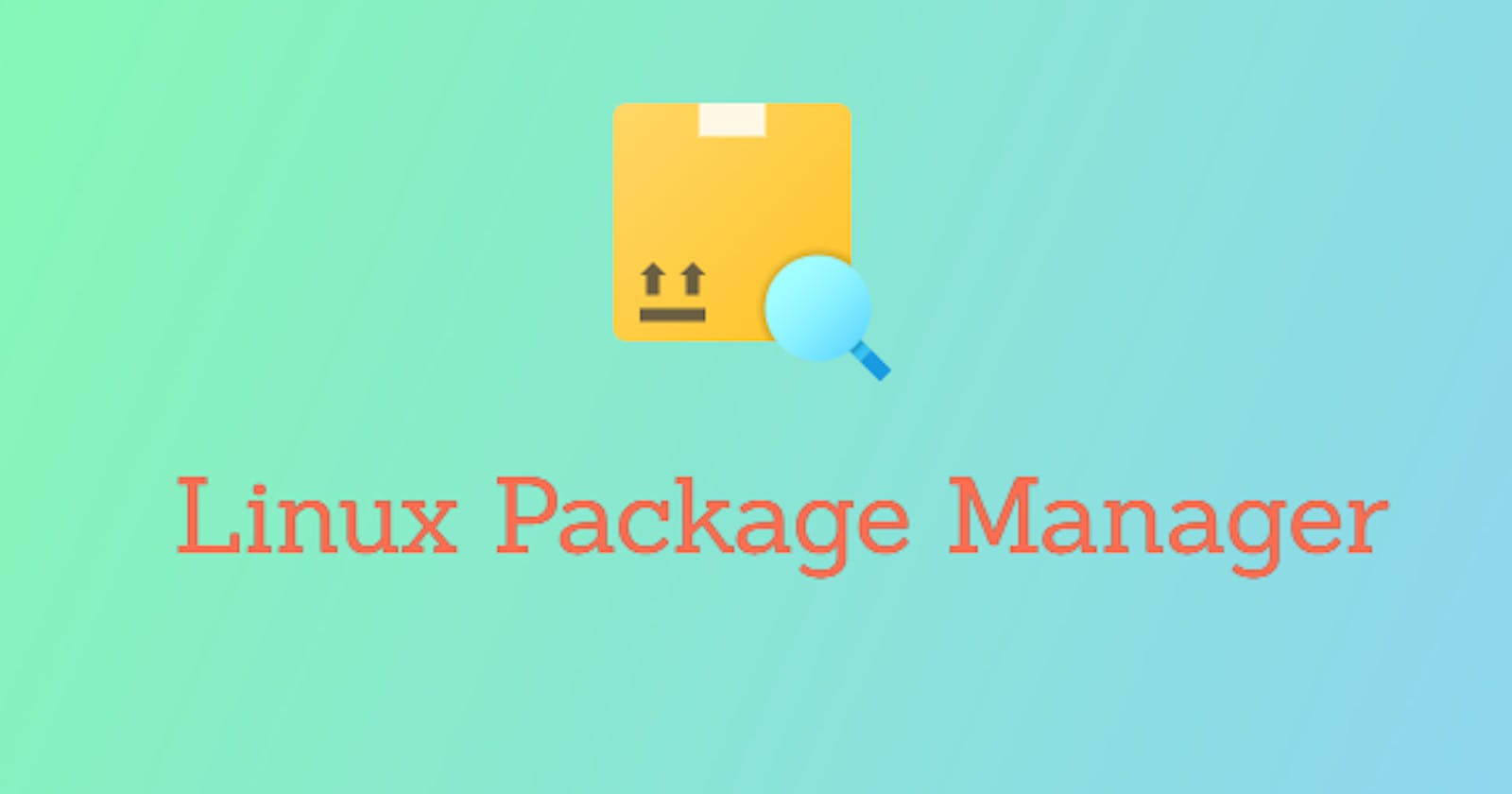Day 7 Task: package manager and systemctl
"Effortless Software Management with Package Managers"
what is package manager
A package manager in Linux is a tool that simplifies the installation, updating, and removal of software packages.
It manages dependencies, tracks installed software, and connects to repositories for package retrieval.
Examples include APT (Debian/Ubuntu), YUM (Red Hat), Pacman (Arch Linux), and zypper (SUSE). Package managers enhance system stability and ease of software management.
Installing docker in our system using package managers
step 1: to install docker the command is sudo apt-get install docker.io

step 2 : You have to give Y for continuing. After that docker will be installed.
step 3 : To check the version of the docker

To check the docker status (active)

Docker (inactive)

We can also check the docker status by systemctl the command is shown in the image

THANK YOU FOR READING!